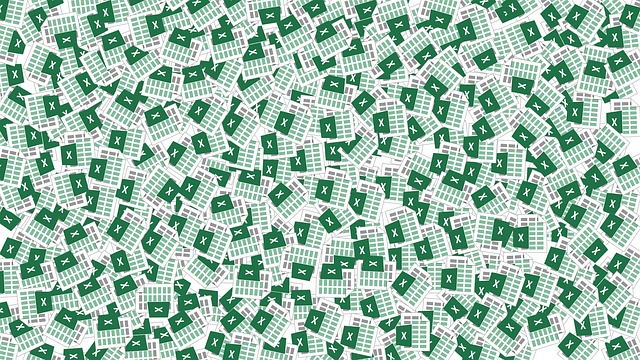Excel is a powerful tool for organizing, analyzing, and presenting data. One of the key ways to get the most out of Excel is to master the use of formulas, which can help you perform complex calculations and analyze your data in new ways. Whether you are a beginner or an experienced Excel user, there are always new formulas to learn and ways to improve your skills.
In this article, we will explore some of the most useful formulas that can help you get the most out of Excel, including SUM, AVERAGE, MAX, MIN, IF, VLOOKUP, INDEX/MATCH, COUNTIF, TODAY, and NETWORKDAYS.
Here is a list of some of the most useful formulas for Microsoft Excel:
- SUM: This formula allows you to add up a range of cells. For example, if you have a range of cells A1 to A5 and you want to add them up, you can use the formula “=SUM(A1:A5)”.
- AVERAGE: This formula calculates the average of a range of cells. For example, if you have a range of cells A1 to A5 and you want to find the average, you can use the formula “=AVERAGE(A1:A5)”.
- MAX: This formula returns the largest value in a range of cells. For example, if you have a range of cells A1 to A5 and you want to find the largest value, you can use the formula “=MAX(A1:A5)”.
- MIN: This formula returns the smallest value in a range of cells. For example, if you have a range of cells A1 to A5 and you want to find the smallest value, you can use the formula “=MIN(A1:A5)”.
- IF: This formula allows you to perform different calculations depending on whether a condition is met. For example, if you want to calculate the commission for a salesperson based on their sales, you can use the formula “=IF(B2>1000, B20.1, B20.05)”. This formula will calculate a 10% commission if the sales are over $1000, and a 5% commission if the sales are under $1000.
- VLOOKUP: This formula allows you to search for a value in a table and return a corresponding value from a different column. For example, if you have a table with a list of product names and prices, you can use the VLOOKUP formula to find the price of a particular product.
- INDEX/MATCH: This formula allows you to search for a value in a table and return a corresponding value from a different column or row. It is similar to VLOOKUP, but it is more flexible and can handle complex searches.
- COUNTIF: This formula allows you to count the number of cells in a range that meet a specific criteria. For example, if you have a range of cells A1 to A5 and you want to count the number of cells that contain the number 5, you can use the formula “=COUNTIF(A1:A5, 5)”.
- TODAY: This formula returns the current date. It is useful for tracking deadlines or generating reports that need to include the current date.
- NETWORKDAYS: This formula calculates the number of workdays between two dates, excluding weekends and holidays. It is useful for calculating project timelines or tracking the number of days between two events.
Mastering the use of formulas in Excel is an essential skill for anyone who works with data. Whether you are a beginner or an experienced user, there are always new formulas to learn and ways to improve your skills. The formulas we have explored in this article, including SUM, AVERAGE, MAX, MIN, IF, VLOOKUP, INDEX/MATCH, COUNTIF, TODAY, and NETWORKDAYS, are just a few examples of the many powerful tools that Excel has to offer. With practice and a little bit of creativity, you can use these formulas to unlock the full potential of Excel and make your work with data faster, easier, and more efficient.